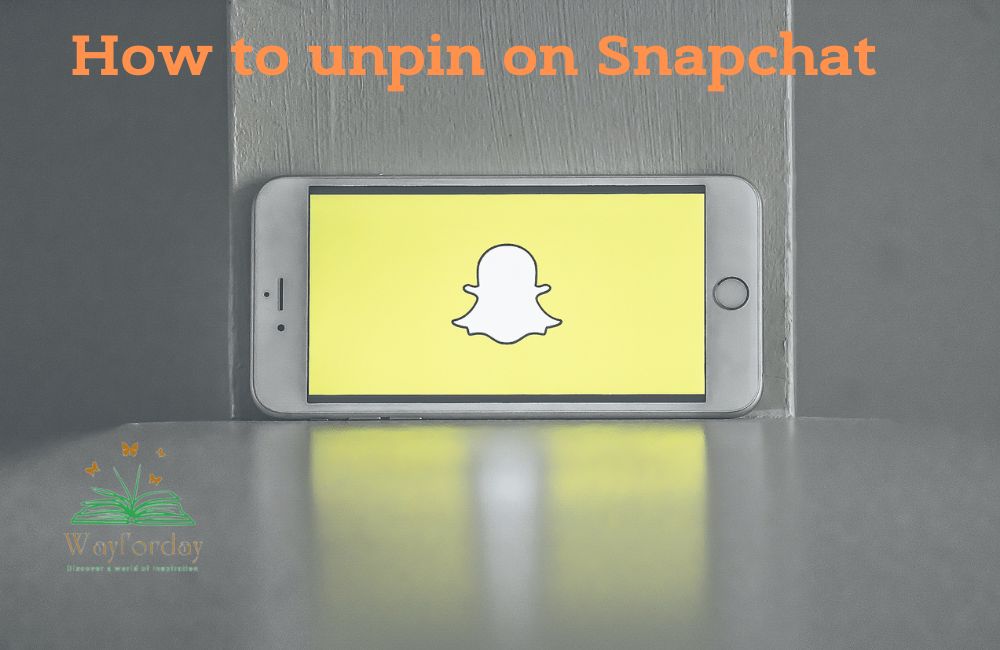Do You Dislike Your Facebook Name Or Need A Change? Facebook makes changing it easy; all it takes are a few steps! In this article, we’ll walk through how to alter your account name and provide important considerations and tips that will ensure a seamless transition.

Step 1: How to Change the Name of Facebook
Log in to Facebook
Logging in to your Facebook account is the first step to changing your username. If you are already logged into your account, skip Step 2. To access your account, enter your email address or phone number.
Step 2: How to Change the Name of Facebook
Navigate To Your Profile Settings
To open the Facebook menu, click the three horizontal lines at the top-right of your screen once you have logged in. Click on “Settings & Privacy,” then click “Settings.”
Step 3: How to Change the Name of Facebook
Edit your name
After landing in the Settings menu, click “Name” under “General Account Settings.” You can edit your last name, middle name and first name here. You can also add a nickname to your profile. Facebook has strict guidelines about what names can be used, so ensure your new name follows these guidelines.
Step 4: How to Change the Name of Facebook
Confirm your changes
Once you have made the desired changes to your name, click “Review Change.” Facebook will ask you to confirm that your name has been changed and may require you to reset your password for security reasons.
Step 5: How to Change the Name of Facebook
Wait for Facebook approval to approve your request.
After you confirm your name change, Facebook will review it to ensure it conforms to their policies. This process may take from a few hours to several days. Once your name change is approved, you will receive an email notification.
Tips for Changing Your Facebook Name
Think about your brand.
Make sure your business name is consistent with the new Facebook name. You want your name to be easily remembered and reflect your expertise and values.
Take care of your privacy.
Changes to your Facebook name could impact your privacy. Make sure you are comfortable with the visibility of your new name. You can change your privacy settings to restrict who can see your name or create a professional page for your brand.
Make sure to update your contacts.
After your name change approval, update your contacts with the new information. This will ensure you get all important messages and notifications.
How to Change Your Facebook Account Name; Summary
Changing your Facebook name is easy and greatly impacts your online presence. You can easily modify your Facebook name to reflect your brand and personality by following the steps in this article. You can easily change your Facebook name to reflect your brand or make a new start.