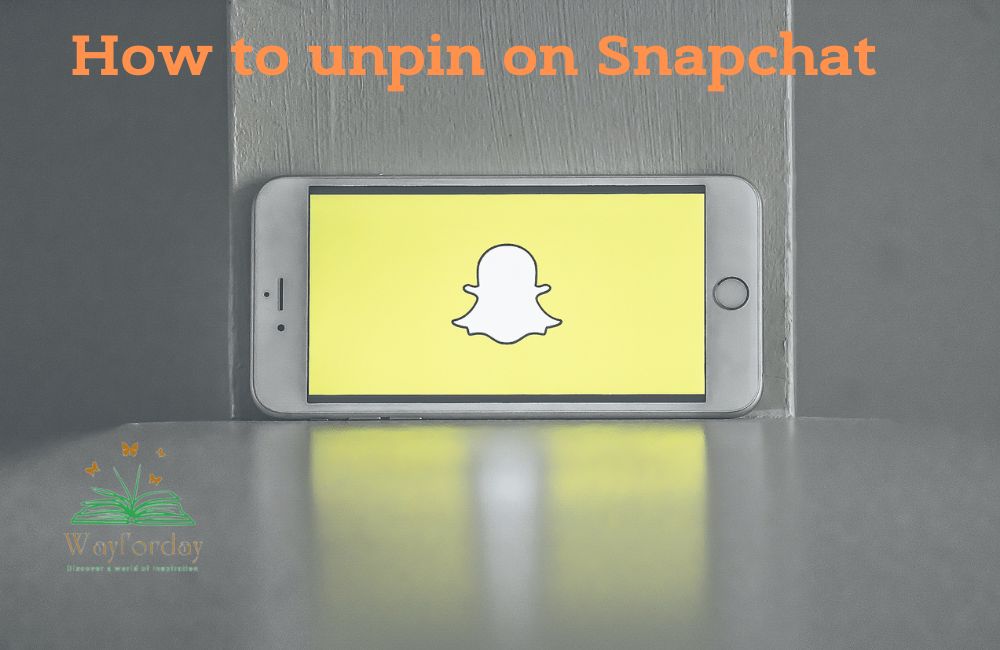Introduction to Renaming Airpods:
Default AirPod names typically reflect your name; you can easily rename them with any moniker you choose, such as funny nicknames or more descriptive terms. In this article, we’ll explain how you can rename your AirPods quickly in four steps.

4 Steps to Rename Your AirPods
Step 1:
Connect your AirPods with your device.
Before changing the name of your AirPods, make sure they are connected to an iPhone, iPad, Mac or Bluetooth-enabled device. Open their charging case and place them next to them before following the instructions on-screen for successful pairing.
Step 2:
Open Bluetooth settings
Once your AirPods are connected, it is important to access Bluetooth settings on your device by going into Settings > Bluetooth and selecting them as active devices.
Step 3:
Rename your AirPods
To rename your AirPods, tap the “i” icon alongside their names. This will open a new screen that provides many options – such as changing their names. Enter your desired name into the “Name” box – up to 16 characters can be entered, including numbers, letters and special characters.
Step 4:
Confirm your changes
After entering your new name, click “Done” to confirm your changes. Now, rename your AirPods to the name you choose.
Best Practices for Renaming Your AirPods
- Keep it short and simple. This is necessary if you schedule to use your AirPods with multiple devices.
- Don’t use special characters. While special characters can be used in the name of your AirPods, it’s best to stick to letters and numbers. This will avoid compatibility issues.
- Personalize your AirPods. You can rename your AirPods to reflect your personality or interests. You could name them after your favorite musician or team.
Summary of the Content; How to Rename Airpods
Personalize the listening experience of your AirPods by changing their names. Renaming Airpods is quick and simple; follow these steps to rebrand them with something meaningful! Use your imagination when choosing their names; no two AirPods need identical names! You’ve learned how to rename Airpods, if you’ve any query about it notify us.